DRIVER SUPPORT
FAQs for Drivers
Downloading & Activating the MySpot Carrier Mobile Application
When your mobile number is added to a shipment, you’ll receive a MySpot Carrier app alert via text. Open the text and select the appropriate link for your phone type, then download the App via the link. Select the iOS link for Apple phones and select the Android link for all other phone types.
Read MoreTracking Shipments with the MySpot Carrier Mobile Application
After activation, any shipment with your driver profile and mobile number will be visible in the App.
After logging into the MySpot Carrier > see My Loads in menu Navigation > then make sure you have the appropriate toggle selected as Current or Past Shipments.
If you do not see a shipment you are currently booked on, your information has not been added to the shipment. Contact logistics@spotinc.com / 1.317.643.6587 and they can add your information as required.
Most shipments will not have driver information added until within 24 hours of Pickup.
Shipments