Manage and search for loads on the go with Spot’s mobile app
Update your current location
View load details
Send status of stops
Submit POD’s
Search & book available loads
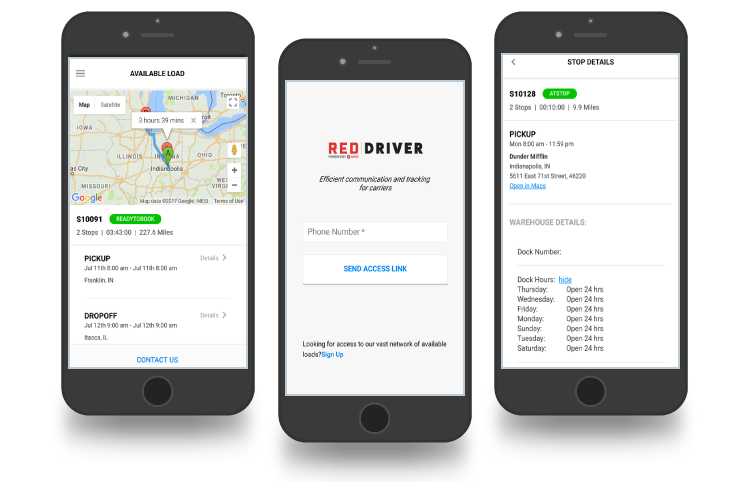
FAQs
The following is a list of the most commonly received questions on our driver mobile app. If you have any further questions or issues, please reach out to us at support@spotinc.com.
How do I access my shipments in the app?
Once downloaded, follow the below steps.
- Activate your driver profile by clicking on the activation link in your text message
- Close out of the web version and launch the Spot app
- Enter phone number to receive code via text
- Enter code back in app to log in
- Allow “Red Driver” to access location
- Click “Start” to begin tracking
- Driver MUST enable LOCATION SERVICES at all times
- App must remain running in foreground or in the background for successful tracking
How do I update my status?
Once you are booked on a load, you will then be able to follow the prompts to let Spot know where you are throughout your journey at the following stages:
- Booked
- Dispatched
- At Stop
- Loading
- In Transit
- Delivered
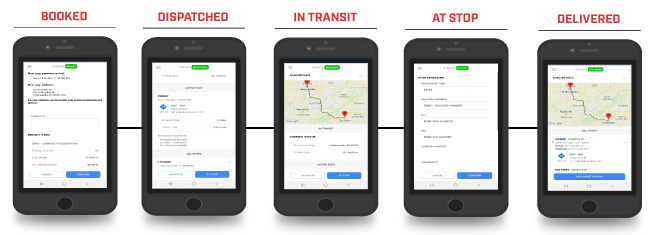
How do I upload documents?
Upon load delivery, you will have the opportunity to add a photo of the POD and any lumper receipts.
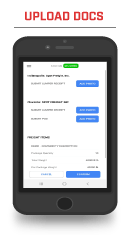
How do I enter reference numbers?
Once you are at your stop, you will be able to enter the Delivery Number, BOL Number, and/or SID Number if applicable.
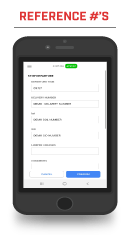
How can I contact Spot for a manual update?
If you unable to garner access to our driver mobile app, you may call our Logistics department at 866.971.7768 x110 to provide an update on the status of the load you are hauling for us.