Our proprietary software has been designed and developed with our shippers, carriers, and drivers in mind, and we can’t accomplish our key goal of helping our customers stay ahead of the curve without the help of UI/UX design. UI/UX design most likely sounds like a secret language to many. However, the power of good UI/UX (which we’ll explain what this means in a second) helps to win the confidence of our shippers, carriers, and drivers when interacting with our technology and growing our business. We recently sat down with Nate, our UI/UX Designer, to get his insight into what exactly UI/UX is and why it’s imperative to shaping a pleasant experience within our transportation management system (TMS), carrier portal, and driver mobile app.

Nate Irons, Red Tech UI/UX Designer
What is UX design?
UX stands for “user experience,” and the ultimate purpose is to create an easy and efficient experience for the user. In UX design, the main thing I think about as a designer is how easy it is for someone to accomplish their desired task. For example: How easy is it to book a load within Red Trucks, our carrier portal? If this were a time-consuming task, we wouldn’t have carriers using this key functionality available within our software.
What is UI design?
UI stands for “user interface design” and represents the look, feel, and interactivity of a product. It’s all about making sure that the user interface of a product is as intuitive as possible, and that means carefully considering each and every visual and interactive element the user might encounter. The more aesthetically pleasing a website or application is, the more it’s perceived to be “easy” to use. One thing to note is that it’s important to focus on UX first and then UI second because you initially have to understand the root cause of an issue and why you’re designing something before you nail down how something looks.
Why is UI/UX design important?
One of the key stats in UI/UX design is that users give up after 10 seconds if they can’t find what they’re looking for. Whatever you want a user to do on a specific page must be visible and “seen” as quickly as possible. The longer you can keep someone on your site, the better. User research is also crucial because you need to understand your target audience and what their needs are in relation to the product. Design is very collaborative in nature, and that is why we always take the time to hear from our shippers and carrier partners to better understand what they need from our software and how it can make their job easier.
What are the key components of UI/UX design?
The typical process includes the following steps:
- Understanding the problem that needs to be solved
- Sketching & wireframing (basic structure of a page)
- Interactive design and usability (how to engage with and use the page)
- Visual design (what the page looks like in terms of images, colors, fonts, icons, etc.)
- Testing
During each step, I consistently ask for feedback from the team, primarily to ensure that our development team is able to put the design into “action”.
What are some of the significant design projects you’ve worked on at Red Tech?
At Red Tech, I have the unique opportunity to be on the ground floor of designing for our proprietary software, which also means that I get to work on all of our applications: Red TMS for shippers, Red Trucks for carriers, Red Driver for truck drivers, and Red Core for our internal team. My favorite project has been the re-design of our load board in Red Trucks. We now have a map view where carriers can see every load available by state and search for shipments based on origin/destination location, date, and mode. I also enjoyed re-designing our Shipments page in Red Core, our internal platform, where our team can easily see all their customers’ active shipments on one page, including the ability to track them in real-time.
Choose a Career at Red Tech
Suppose you’re looking to be a part of a team that works on impactful projects. In that case, we’re currently hiring for various roles, including front/backend developers, automation engineers, data scientists, and more. Click here to learn more.